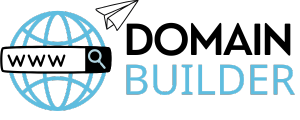FreshBooks is ideal for freelancers and small businesses needing simple invoicing. QuickBooks offers advanced accounting features for larger businesses.
FreshBooks and QuickBooks are popular accounting software choices. FreshBooks excels in invoicing, expense tracking, and time management. It suits freelancers, consultants, and small businesses. QuickBooks, on the other hand, offers comprehensive accounting features. These include payroll, inventory management, and tax preparation.
It caters to medium and large businesses with complex financial needs. Both software options integrate with various third-party apps. This enhances their functionality and flexibility. Choosing between FreshBooks and QuickBooks depends on your business size and accounting requirements. FreshBooks simplifies tasks for small-scale operations. QuickBooks provides robust solutions for growing enterprises.
Freshbooks Features
When comparing FreshBooks and QuickBooks, understanding the features of each software is crucial. FreshBooks stands out with its user-friendly interface and robust features designed to streamline your accounting tasks. This section will delve into the key features that make FreshBooks a top choice for many small businesses.
Invoicing Tools
FreshBooks offers powerful invoicing tools that help businesses get paid faster. These tools are designed to create professional invoices quickly and efficiently. Key features include:
- Customizable Invoices: Add your logo, adjust colors, and include personalized messages to make your invoices stand out.
- Automated Payment Reminders: Set up reminders to notify clients about upcoming or overdue payments.
- Recurring Invoices: Schedule invoices to be sent automatically at regular intervals, saving you time.
- Multiple Payment Options: Accept credit cards, PayPal, and other payment methods directly from your invoices.
FreshBooks also provides detailed invoice tracking. You can see when clients have viewed your invoice, helping you to follow up effectively. The software also supports multi-currency invoicing, making it easier to work with international clients.
Expense Tracking
Keeping track of expenses is crucial for any business. FreshBooks simplifies this with its intuitive expense tracking features. You can:
- Snap Photos of Receipts: Use the mobile app to take pictures of receipts and store them digitally.
- Automatic Expense Categorization: FreshBooks automatically categorizes expenses, reducing manual data entry.
- Bank Import: Connect your bank account to import expenses directly into FreshBooks.
- Recurring Expenses: Set up recurring expenses to be tracked automatically each month.
FreshBooks also provides detailed expense reports. These reports give you insights into your spending habits, helping you to manage your budget more effectively. The software allows you to mark expenses as billable, making it easy to pass costs onto clients.
Time Tracking
Efficient time tracking is essential for service-based businesses. FreshBooks offers comprehensive time tracking tools that help you manage your time effectively. Key features include:
- Time Logs: Log hours worked on specific projects or tasks easily.
- Billable Hours: Mark hours as billable and automatically add them to invoices.
- Team Time Tracking: Allow team members to log their hours, providing a complete view of project progress.
- Mobile App: Track time on the go using the FreshBooks mobile app.
FreshBooks also provides detailed time reports. These reports show how much time you and your team spend on different projects, helping you to identify areas for improvement. The software integrates seamlessly with other FreshBooks features, ensuring that your time tracking data is always up to date.
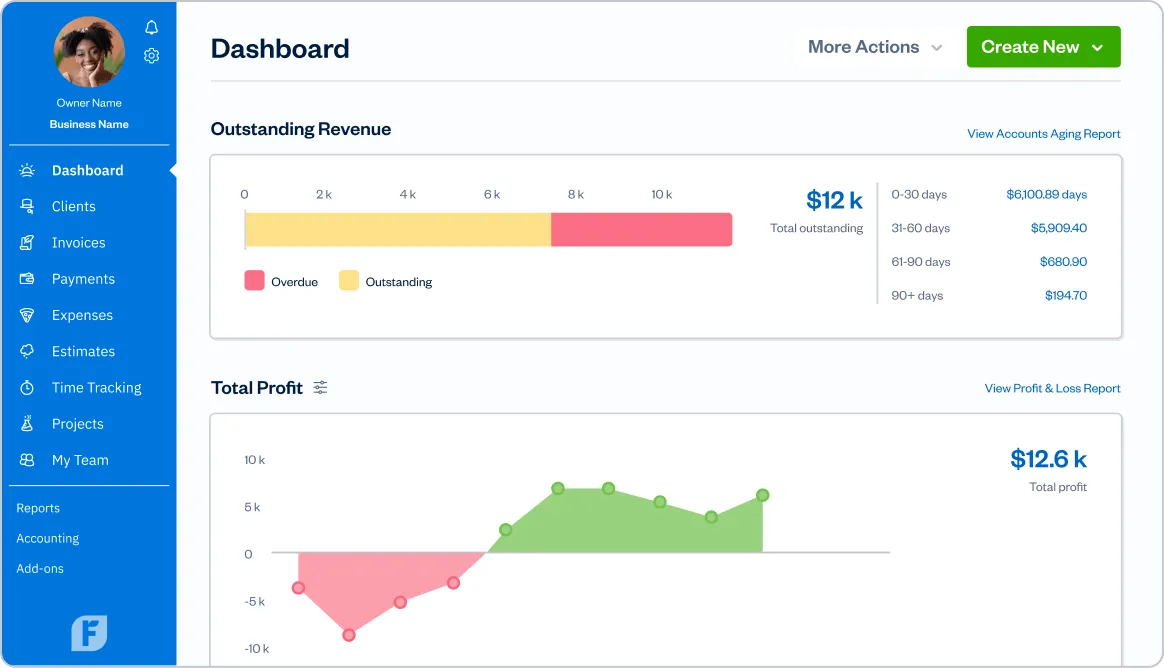
Credit: www.freshbooks.com
Quickbooks Features
When choosing between FreshBooks and QuickBooks, it’s essential to understand what each platform offers. QuickBooks stands out with a rich set of features designed to cater to small and medium-sized businesses. Below, we explore some of the standout features of QuickBooks.
Comprehensive Accounting
QuickBooks provides a complete accounting solution that streamlines financial management. It covers everything from tracking expenses to generating financial reports. Here are some of the key accounting features:
- Expense Tracking: Keep a record of all your expenses and categorize them for better understanding.
- Invoicing: Create and send customized invoices to your clients quickly and efficiently.
- Bank Reconciliation: Import your bank transactions and reconcile your accounts seamlessly.
- Financial Reports: Generate detailed reports such as profit and loss, balance sheets, and cash flow statements.
QuickBooks also supports multiple currencies, making it easier for businesses that operate internationally. Its user-friendly dashboard gives a clear overview of your financial health at a glance.
Inventory Management
Managing inventory can be challenging, but QuickBooks makes it simpler. Its inventory management feature helps you keep track of stock levels, orders, sales, and deliveries. Here are some key aspects:
- Stock Tracking: Monitor inventory levels in real-time to avoid stockouts or overstocking.
- Order Management: Keep track of purchase orders and sales orders efficiently.
- Product Categorization: Organize your products into categories for better management.
- Inventory Valuation: Calculate the value of your inventory using different methods such as FIFO, LIFO, and weighted average.
QuickBooks integrates with various e-commerce platforms, enabling seamless synchronization of your online store inventory. Automated alerts and notifications ensure you stay informed about critical inventory levels.
Payroll Services
QuickBooks offers robust payroll services that simplify the process of paying your employees. It automates many payroll tasks to save you time and reduce errors. Here are some notable features:
- Automated Payroll: Schedule and run payroll automatically based on your pay schedule.
- Tax Calculations: Calculate federal, state, and local taxes accurately and file them on time.
- Direct Deposit: Pay your employees directly into their bank accounts.
- Benefits Management: Manage employee benefits such as health insurance and retirement plans.
QuickBooks also offers self-service options for employees, allowing them to view their pay stubs and W-2s online. Its compliance with tax regulations ensures you avoid penalties and stay on top of your obligations.
User Interface Comparison
Choosing between Freshbooks vs Quickbooks can be challenging, especially when it comes to the user interface. Both platforms offer unique features that cater to different user needs. Let’s dive into the user interface comparison of Freshbooks vs Quickbooks to help you decide which one suits you best.
Design And Usability
The design and usability of a software platform play a crucial role in user experience. Freshbooks boasts a clean and modern design that is visually appealing. The interface is intuitive, making it easy for new users to navigate through various features without feeling overwhelmed. Quickbooks, on the other hand, has a more traditional design. While it might not be as sleek as Freshbooks, it offers a robust set of features that are easily accessible. Experienced users might find Quickbooks more efficient due to its comprehensive dashboard. Here’s a quick comparison:
| Feature | Freshbooks | Quickbooks |
|---|---|---|
| Design Style | Modern and Clean | Traditional and Robust |
| User-Friendly | Highly Intuitive | Requires Familiarity |
Navigation Ease
Navigation is key to efficient workflow. Freshbooks offers a simple and straightforward navigation menu. Users can quickly access invoices, expenses, and reports with just a few clicks. The menus are well-organized, ensuring users spend less time searching for features. Quickbooks provides a more detailed navigation panel. While it might seem complex initially, it is designed to offer quick access to a wide range of functions. Users can customize their dashboard to display frequently used tools, making navigation more efficient over time.
- Freshbooks: Simplified menu, ideal for beginners.
- Quickbooks: Detailed menu, suitable for advanced users.
Customization Options
Customization allows users to tailor the software to their specific needs. Freshbooks offers limited customization options but focuses on essential features. Users can customize their invoices and set up recurring billing, which is sufficient for small businesses. Quickbooks excels in customization. Users can adjust almost every aspect of the software to fit their business processes. This includes creating custom reports, setting up automated workflows, and integrating with third-party apps.
- Freshbooks: Basic customization, suitable for small businesses.
- Quickbooks: Extensive customization, ideal for larger enterprises.
In summary, both Freshbooks and Quickbooks have their strengths in terms of user interface. Freshbooks is perfect for those seeking simplicity and ease of use, while Quickbooks caters to users needing detailed features and extensive customization.
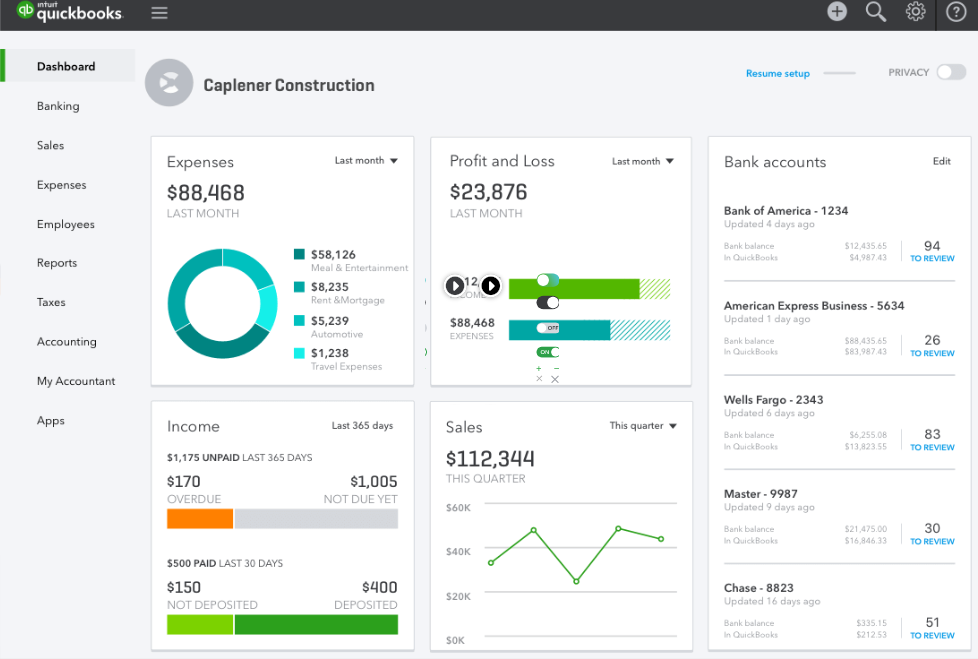
Credit: www.timnoetzel.com
Pricing Plans
When comparing FreshBooks and QuickBooks, understanding their pricing plans is crucial. Both platforms offer tiered plans to suit different business needs. Let’s delve into the specifics to help you decide which one offers the best value for your money.
Freshbooks Pricing
FreshBooks provides four main pricing plans. These plans cater to freelancers and small to medium-sized businesses. Each plan comes with a variety of features designed to help manage your finances efficiently.
| Plan | Monthly Cost | Features |
|---|---|---|
| Lite | $15 |
|
| Plus | $25 |
|
| Premium | $50 |
|
| Select | Custom Pricing |
|
Quickbooks Pricing
QuickBooks also offers four distinct pricing plans. These plans are designed for different business sizes and types. Each plan includes various features to help manage your accounting needs.
| Plan | Monthly Cost | Features |
|---|---|---|
| Simple Start | $25 |
|
| Essentials | $50 |
|
| Plus | $80 |
|
| Advanced | $180 |
|
Value For Money
FreshBooks and QuickBooks both offer a range of features that provide value. FreshBooks is often preferred by freelancers and small businesses due to its ease of use and customer support. QuickBooks, on the other hand, is favored by larger businesses needing more advanced features. With FreshBooks, the Lite plan is ideal for freelancers with basic needs. The Plus plan offers more for growing businesses. The Premium plan is suitable for larger businesses, and the Select plan is highly customizable for businesses needing tailored solutions. QuickBooks offers the Simple Start plan for basic accounting needs. The Essentials plan adds more functionality for growing businesses. The Plus plan is robust enough for medium-sized businesses, while the Advanced plan provides comprehensive features for large enterprises. Both platforms offer free trials, allowing users to explore features before committing. Assess your business needs and budget to choose the best plan. FreshBooks is simpler and more affordable for small operations. QuickBooks provides advanced tools for larger businesses.
Customer Support
Choosing the right accounting software often comes down to the quality of customer support. FreshBooks and QuickBooks are both popular choices, but how do they stack up in this crucial area? Let’s dive into the customer support options for each and see what users have to say.
Freshbooks Support Options
FreshBooks offers a range of support options to help users resolve issues quickly. Their customer support is known for being friendly and responsive. Here are the main support options provided by FreshBooks:
- Email Support: FreshBooks provides email support for all users, ensuring you can get help with detailed queries.
- Phone Support: FreshBooks offers phone support from 8 AM to 8 PM EST. This is great for those who prefer speaking directly to a support agent.
- Knowledge Base: The FreshBooks website has an extensive knowledge base with articles, guides, and tutorials to help users find answers to common questions.
- Live Chat: FreshBooks also offers live chat support, providing real-time assistance for urgent issues.
FreshBooks also maintains a robust community forum where users can ask questions and share tips. This can be a helpful resource for troubleshooting and learning from other users’ experiences.
Quickbooks Support Options
QuickBooks is also known for its comprehensive customer support. Here are the support options available for QuickBooks users:
- Phone Support: QuickBooks offers phone support with various plans, ensuring you can talk to a live agent to resolve issues.
- Email Support: Email support is available for all QuickBooks users, allowing for detailed problem-solving.
- Live Chat: QuickBooks provides live chat support, offering instant help for urgent questions.
- Community Forum: The QuickBooks community forum is an excellent resource for users to ask questions and find answers from other users and experts.
QuickBooks also offers a comprehensive knowledge base with articles, video tutorials, and guides to help users navigate the software. Their support center is rich with resources, making it easy to find solutions to common issues.
User Reviews
User reviews are a valuable source of information when evaluating customer support. Here’s what users have to say about FreshBooks and QuickBooks support:
| Criteria | FreshBooks | QuickBooks |
|---|---|---|
| Response Time | Quick and efficient | Varies, can be slow during peak times |
| Helpfulness | Friendly and knowledgeable | Professional but sometimes impersonal |
| Resource Availability | Extensive knowledge base | Comprehensive support center |
FreshBooks users often praise the friendly and responsive nature of the support team. Many appreciate the quick response times and the willingness of the support team to go the extra mile. QuickBooks users have mixed reviews. Some users find the support to be professional and helpful, while others report long wait times and less personalized service. The extensive resources available in the support center are highly valued, but some users feel that it can be overwhelming to navigate. Ultimately, both FreshBooks and QuickBooks offer robust support options, but user experiences can vary. Evaluating these reviews can help you decide which software aligns better with your support needs.
Integrations
Choosing between Freshbooks and Quickbooks can be challenging, especially when considering their integrations. Integrations play a crucial role in streamlining business operations by connecting various tools and platforms. Let’s delve into the integrations of Freshbooks and Quickbooks, focusing on Third-party Apps, E-commerce Integration, and Payment Processors.
Third-party Apps
Both Freshbooks and Quickbooks offer numerous third-party app integrations that enhance their functionality. Freshbooks integrates with a wide array of third-party apps:
- Project management tools like Asana and Trello.
- CRM systems such as HubSpot and Salesforce.
- Time tracking apps like TSheets and Toggl.
- Inventory management tools like TradeGecko and SOS Inventory.
- Payroll services such as Gusto and ADP.
- Expense tracking apps like Expensify and Receipt Bank.
| Category | Freshbooks | Quickbooks |
|---|---|---|
| Project Management | Asana, Trello | Wrike, Monday.com |
| CRM | HubSpot, Salesforce | Zoho, Insightly |
| Time Tracking | TSheets, Toggl | Clockify, TimeCamp |
Both platforms provide robust integrations with various third-party apps. The choice depends on your specific needs and which apps you already use.
E-commerce Integration
Integrating your accounting software with e-commerce platforms can save time and reduce errors. Freshbooks offers seamless integration with popular e-commerce platforms:
- Shopify for online store management.
- WooCommerce for WordPress-based stores.
- Etsy for handmade products and crafts.
- Amazon for marketplace sellers.
- BigCommerce for large-scale online stores.
- Magento for customizable e-commerce solutions.
Here’s a quick comparison table:
| Platform | Freshbooks | Quickbooks |
|---|---|---|
| Shopify | Yes | Yes |
| Amazon | No | Yes |
| WooCommerce | Yes | Yes |
| BigCommerce | No | Yes |
Freshbooks and Quickbooks both offer strong e-commerce integrations. Your choice may depend on the specific platforms you use for selling online.
Payment Processors
Integrating with payment processors is vital for efficient invoicing and payment collection. Freshbooks integrates with popular payment processors like:
- Stripe for credit card payments.
- PayPal for online transactions.
- WePay for seamless payment solutions.
Quickbooks also supports a variety of payment processors:
- Square for point-of-sale transactions.
- PayPal for online payments.
- Authorize.Net for secure payment processing.
Below is a comparison table:
| Payment Processor | Freshbooks | Quickbooks |
|---|---|---|
| Stripe | Yes | Yes |
| Square | No | Yes |
| PayPal | Yes | Yes |
| Authorize.Net | No | Yes |
Both Freshbooks and Quickbooks excel in payment processor integrations. Your decision should reflect the payment methods your business prefers.
Target Audience
FreshBooks and QuickBooks are two popular accounting software solutions, each catering to different business needs. Understanding their target audience is essential to selecting the right tool for your business. Let’s explore the target audiences for FreshBooks and QuickBooks in more detail.
Freelancers And Small Businesses
FreshBooks is ideal for freelancers and small businesses. It offers an intuitive interface that is easy to use. Freelancers can quickly create invoices, track time, and manage expenses without needing extensive accounting knowledge. FreshBooks simplifies billing and payments, making it perfect for those who need to focus on their work rather than accounting. QuickBooks also serves small businesses but provides more advanced features. Small businesses with complex needs may prefer QuickBooks due to its robust accounting capabilities. It handles payroll, inventory management, and tax preparation efficiently. QuickBooks offers various plans, allowing small businesses to scale their accounting needs as they grow.
| Feature | FreshBooks | QuickBooks |
|---|---|---|
| Ease of Use | High | Moderate |
| Invoicing | Simple | Advanced |
| Expense Tracking | Basic | Comprehensive |
| Payroll | Not available | Available |
Medium To Large Enterprises
For medium to large enterprises, QuickBooks is the preferred choice. It offers comprehensive financial management tools that support complex business processes. QuickBooks can integrate with various third-party applications, providing a seamless workflow for large teams. QuickBooks Enterprise plan caters specifically to large businesses. It supports multiple users, advanced reporting, and industry-specific features. Enterprises benefit from detailed financial insights, helping them make informed decisions. QuickBooks’ scalability ensures it grows with the business, providing consistent support. FreshBooks, while excellent for smaller operations, may not meet the demands of larger enterprises. Its features, though user-friendly, are designed for simplicity rather than complexity. Larger businesses with extensive accounting needs might find FreshBooks lacking in advanced functionalities.
Industry-specific Needs
Both FreshBooks and QuickBooks offer industry-specific features, but they cater to different needs.
- FreshBooks is tailored for service-based industries. Freelancers, consultants, and creatives benefit from its time tracking and project management tools. It simplifies billing for hourly work and project-based tasks.
- QuickBooks covers a broader range of industries. It provides specialized tools for retail, manufacturing, and non-profits. QuickBooks’ inventory management is beneficial for retail businesses. Its job costing feature aids construction companies in tracking project expenses.
Industry-specific needs dictate the choice between FreshBooks and QuickBooks. Businesses must assess their unique requirements to select the best software.
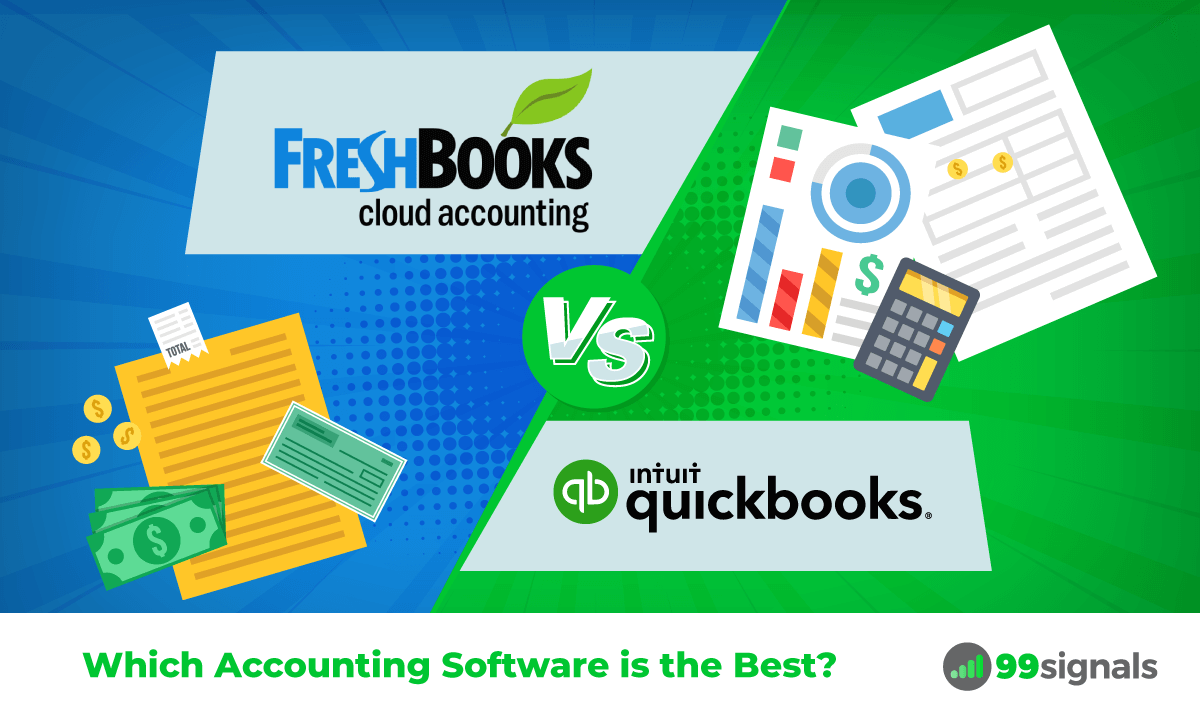
Credit: www.99signals.com
Pros And Cons
Choosing between FreshBooks and QuickBooks can be tough. Both have pros and cons. Understanding these can help you make the best choice for your business. Here, we will explore the advantages and limitations of both FreshBooks and QuickBooks.
Freshbooks Advantages
FreshBooks is known for its user-friendly interface and simplicity. It’s an excellent choice for freelancers and small businesses. Here are some key advantages:
- Easy to Use: FreshBooks has a simple and intuitive design. New users can navigate without difficulty.
- Invoicing: Creating and sending professional invoices is quick and easy. You can customize invoices with your logo and colors.
- Time Tracking: Track time spent on tasks directly within FreshBooks. This feature is beneficial for billing hourly projects.
- Expense Tracking: Easily record and categorize expenses. You can even snap photos of receipts and upload them.
- Customer Support: FreshBooks offers excellent customer support. You can reach out via phone or email for quick help.
FreshBooks also integrates with many third-party apps. This makes it easy to connect with other tools you already use, like PayPal, Stripe, and G Suite.
Quickbooks Advantages
QuickBooks is a powerful accounting solution. It caters to businesses of all sizes. Here are some of its key advantages:
- Comprehensive Features: QuickBooks offers a wide range of features. This includes inventory management, payroll, and advanced reporting.
- Scalability: QuickBooks grows with your business. It offers solutions for small businesses and large enterprises.
- Bank Integration: Connect your bank account to QuickBooks. This allows for automatic transaction imports and reconciliation.
- Tax Preparation: QuickBooks simplifies tax preparation. It offers tools to help you prepare and file taxes accurately.
- Multi-User Access: Allow multiple users to access your QuickBooks account. This is great for teams and larger businesses.
QuickBooks also integrates with many third-party apps. This includes popular tools like Shopify, Square, and PayPal.
Limitations Of Each
Both FreshBooks and QuickBooks have limitations. Here are some of the key limitations:
| FreshBooks | QuickBooks |
|---|---|
| Limited Features: FreshBooks lacks some advanced features. This includes inventory management and payroll. | Complexity: QuickBooks can be overwhelming for new users. Its extensive features require a learning curve. |
| Pricing: FreshBooks can be expensive for larger teams. Its pricing model is based on the number of clients. | Cost: QuickBooks can be costly, especially for small businesses. Its pricing depends on the features and number of users. |
| Customization: FreshBooks offers limited customization options. This can be a drawback for businesses with specific needs. | Integration Issues: QuickBooks may have integration issues with some third-party apps. This can cause inconvenience. |
Understanding these limitations can help you decide which software suits your needs best.
Frequently Asked Questions
What Is The Main Difference Between Freshbooks And Quickbooks?
FreshBooks is tailored for small businesses and freelancers, focusing on invoicing and expenses. QuickBooks offers more comprehensive accounting features suitable for larger businesses, including payroll and inventory management.
Is Freshbooks Easier To Use Than Quickbooks?
FreshBooks is often considered more user-friendly, especially for non-accountants. Its interface is simple and intuitive. QuickBooks, while more robust, may have a steeper learning curve.
Which Software Is Better For Freelancers?
FreshBooks is ideal for freelancers. It offers easy invoicing, expense tracking, and time tracking. QuickBooks, though powerful, may be more than what freelancers need.
Can Freshbooks Handle Payroll?
FreshBooks does not have built-in payroll functionality. QuickBooks, on the other hand, offers integrated payroll services, making it a better choice for businesses with employees.
Conclusion
Choosing between FreshBooks and QuickBooks depends on your specific business needs. FreshBooks offers user-friendly invoicing for freelancers and small businesses. QuickBooks provides robust accounting features suitable for larger operations. Evaluate your requirements to make the best decision. Each platform has unique strengths to help streamline your financial management.