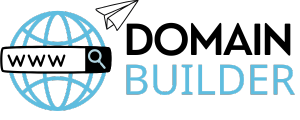Email & Office
Accelerate your business growth with powerful productivity tools designed to streamline operations and enhance efficiency.
Email & Office
Accelerate your business growth with powerful productivity tools designed to streamline operations and enhance efficiency.
A tailored success plan for every business.
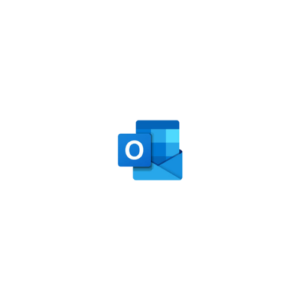
Microsoft 365 Email Essentials
For Getting Started
Domain-based email that helps build your brand and shows the world you mean business.
- 10 GB email storage (approx 50,000 emails)
- Use your domain name for your email address, like you@yourdomain.com
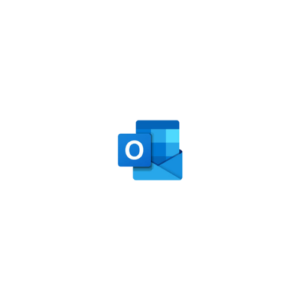
Microsoft 365 Email Plus with Security
For Additional Storage
Domain-based email that helps build your brand and shows the world you mean business.
- 50 GB email storage (approx 250,000 emails)
- Use your domain name for your email address, like you@yourdomain.com
- Proactive protection against spam, malware, and phishing attempts with Advanced Email Security

Microsoft 365 Secure Online Essentials
For Boosting Productivity
Domain-based email that helps build your brand and shows the world you mean business.
- 50 GB email storage (approx 250,000 emails)
- Use your domain name for your email address, like you@yourdomain.com
- Proactive protection against spam, malware, and phishing attempts with Advanced Email Security
- Microsoft 365 Online: get popular web apps like Word, Excel, and PowerPoint
- Meet, chat and collaborate with your team, customers, or suppliers with Microsoft Teams

Microsoft 365 Secure Business Professional
For Collaboration and Flexibility
Domain-based email that helps build your brand and shows the world you mean business.
- 50 GB email storage (approx 250,000 emails)
- Use your domain name for your email address, like you@yourdomain.com
- Proactive protection against spam, malware, and phishing attempts with Advanced Email Security
- Microsoft 365 Desktop: Download Office apps like Word, Excel, and PowerPoint to 5 devices
- Meet, chat and collaborate with your team, customers, or suppliers with Microsoft Teams
Frequently Asked Questions
Microsoft 365 includes best-in-class Office apps, like Word, Excel, and Teams and more, plus intelligent cloud services, and Outlook, the industry-leading secure email.
Office 365 plans are now Microsoft 365 business plans. Microsoft 365 includes everything you know in Office 365, including best-in-class Office apps, intelligent cloud services, and advanced security. There are no price or feature changes, only an updated name.
No action is needed from you. Your Office 365 subscription will automatically be renamed to Microsoft 365. You will see the name of your subscription update to the new name across your Admin Portal and monthly billing statements.
If you purchase our Microsoft 365 Secure Business Professional plan, you’ll get the latest Office apps, featuring the latest versions of the desktop applications you know and love — Excel, Word, Outlook, PowerPoint, Access (PC only), OneNote and Publisher. And whenever Office apps are updated, you will automatically receive the latest upgrade at no additional charge so that you always have the current version of Office apps.
Our Microsoft 365 plans give you the ability to easily and securely share and collaborate on documents using OneDrive for Business and Online Office apps. With Online Business Essentials and Business Professional you can also create a domain-based email address and share calendars and contacts with people inside and outside of your company. Finally, unlike the Microsoft 365 you currently have, Microsoft 365 from Domain Builder gives you the ability to have real-time online meeting and screen sharing using Skype for Business (PC) and Lync (Mac).
The desktop Office app licenses that come with the Business Professional plan is associated with an individual user’s account, including that individual’s sign in and password information. Downloading a copy onto an employee’s computer would give them access to your documents.
We highly recommend that anyone in your organization needing the latest desktop version of Office apps have their own Business Professional account.
OneDrive for Business Professional cloud storage and Office Online work best with the latest version of Microsoft 365. With these versions of Office apps, you can select files stored in the cloud and edit them using your desktop applications instead of Office Online. Simply open the file you wish to edit, click ‘Edit in Word/Excel/PowerPoint’ and when you click ‘Save’ within those applications, your document will sync back to your storage.
To use the 5 desktop downloads you get with the Business Professional plan, you must be on one of the following operating systems:
PC: Windows 11, Windows 10, Windows 8.1, Windows Server 2019 or Windows Server 2016.
Mac: the most current version of macOS and the previous two versions
If you are running a different operating system, remember that you can still use Office Online, browser-based versions of your favorite Microsoft tools like Excel, Word or PowerPoint, which are included with the Online Business Essentials or Business Professional plans.
Our plans are designed for businesses that require fewer than 300 accounts. You may purchase up to 300 accounts of each plan (up to 900 accounts total.) If you have questions, just give us a call at 651.480.0023. Our award-winning team is here to help 24/7.
Working or storing files in ‘the cloud’ means that your files are stored securely on the Internet — not on your hard drive — so you can access them anytime, anywhere, from almost any device connected to the Web.
You don’t need to buy additional software and you’re not dependent on your computer to get work done. Plus, since your documents are stored on secure servers, you have peace of mind knowing that, even if your hard drive crashes or you spill coffee on your computer, your documents and programs are safe and accessible from any web browser.
Yes. Office Online is compatible with Mac. And if you choose the Business Professional plan, you’ll be able to download the latest version of Office apps for Mac, which is fully compatible with MacOS.
Office for iPad includes the full-featured, touch-friendly versions of the most popular Office apps: Word, Excel and PowerPoint.
Office for iPad is available with the Business Professional plan, which include a license that’s valid for up to 5 iPads or Windows tablets, as well as up to 5 PCs or Macs, for a single user.
Office Online features versions of Word, Excel, PowerPoint and OneNote that are designed to use within a web browser. You can access Office Online from your cloud storage to create new files, edit existing files, share and collaborate online with clients or colleagues.
With our Online Business Essentials and Business Professional plans, documents created or stored in your OneDrive for Business cloud storage can be simultaneously edited with others inside or outside your company – anyone with a link to a document can make edits at the same time as you. You can even see each other’s edits as you go, so you’ll always be on the same page with the latest version, all without having to send documents back and forth via email.